A useful tool when prototyping electronic devices is serial communication between the AVR chip and a computer (in this case a PC). This enables the PC to act (temporarily at least) as the display for any digital readouts sent from the microcontroller the project might involve. There are different ways to configure a serial communication system, but in my case, I had a old PC lying around that needed a new lease on life…:
an old PC running Windows XP that has the old DB9 serial socket: 
an ATmega168 powered by the Olimex development board AVR-P28 (see picture)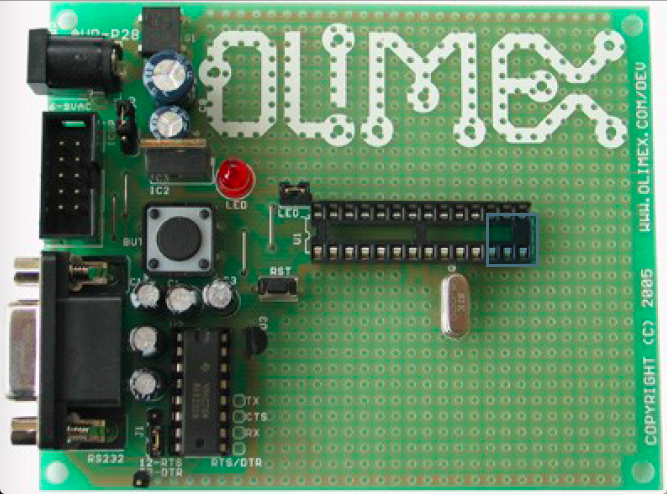
a serial cable to connect the PC to the development board
Hyperterminal on Windows XP allows for control of the serial communication settings. The settings I use are as follows:
 Bits per second : 9600
Bits per second : 9600
Data bits : 0
Parity: None
Stop bits : 1
Flow Control : None
The Olimex development board already has a DB9 connector and the electronics to convert the signal from the computer into something the AVR can understand.
to be continued…